Zoom Participation in a Virtual Meeting
Upcoming City Council meetings will be conducted via Zoom. To participate you don't need to download anything, although you can create a free Zoom account if you like. You can call in to a Zoom meeting from any phone, or join with your computer or the Zoom app.
To Call in from Any Phone
- You can use a mobile phone or a landline to dial into a Zoom meeting.
2) Dial xxx. - When prompted, enter the Meeting ID: xxx.
- The public may begin joining the meeting on Zoom or by calling-in to be added to the speaker queue at x:xx p.m. Once a caller has entered the meeting, they will be placed in a holding queue.
- To request to speak, dial *9 from your phone.
- After staff confirms the last three digits of the caller’s phone number and unmutes them, the caller must press *6 to speak or unmute the microphone from their device.
Callers are encouraged, but not required, to identify themselves by name. Each caller will be provided three (3) minutes to speak. If you are calling in and watching YouTube, please turn your volume down on YouTube to limit any feedback when you speak.
To Join on your Computer
1) Join Meeting
Go to Zoom.us and click "Join a Meeting" at the top.
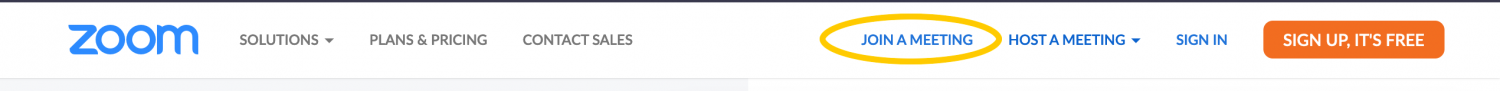
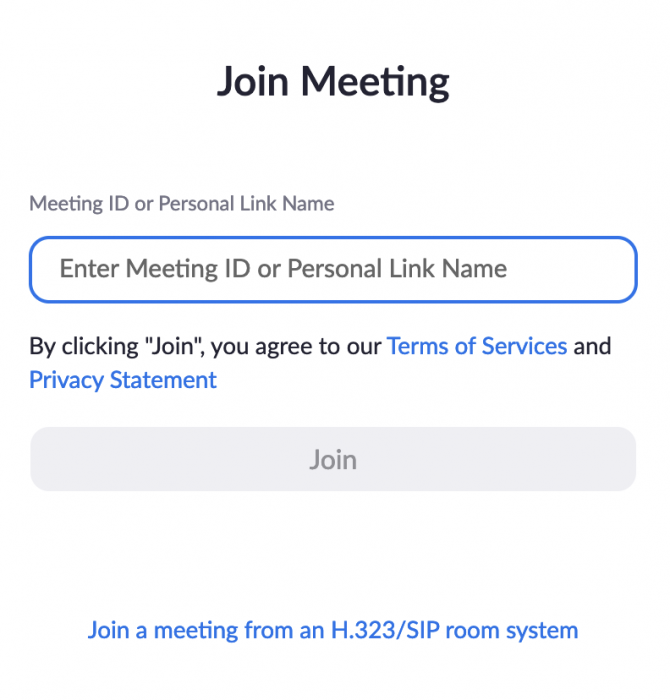
2) Enter the Meeting ID.
The Meeting ID will always be on the top of the published meeting agenda. Meeting agendas are available to view and download on our website 72 hours before the scheduled meeting.

3) Raise Hand to Comment
When you wish to comment on an item that is being is discussed, click on the button next to your name to virtually raise your hand and let us know you wish to speak.
- When it is your turn, we will unmute your mic and you will be able to speak.
To Join on the Zoom App
-
Download the free Zoom Cloud Meetings app from your favorite app store.
-
Launch the app and click on the blue Join a Meeting button.
-
Enter the Meeting ID, your name, and the blue Join button. Meeting agendas are available to view and download on our website 72 hours before the scheduled meeting.
- When you wish to comment on an item that is being is discussed, click on the button next to your name on your phone to virtually raise your hand and let us know you wish to speak.
